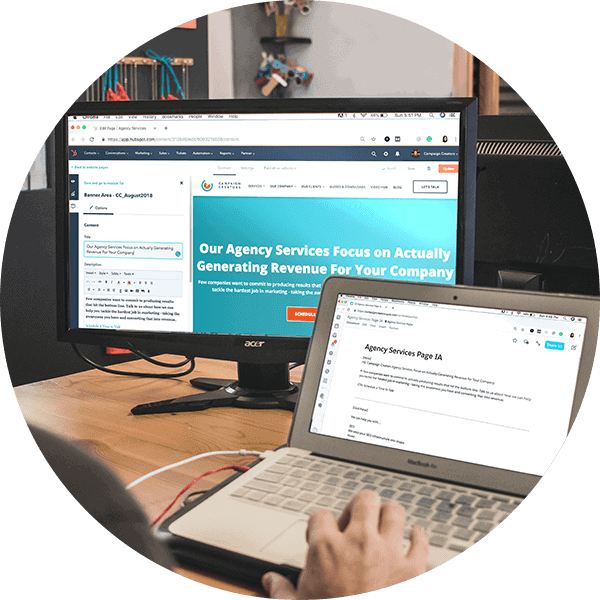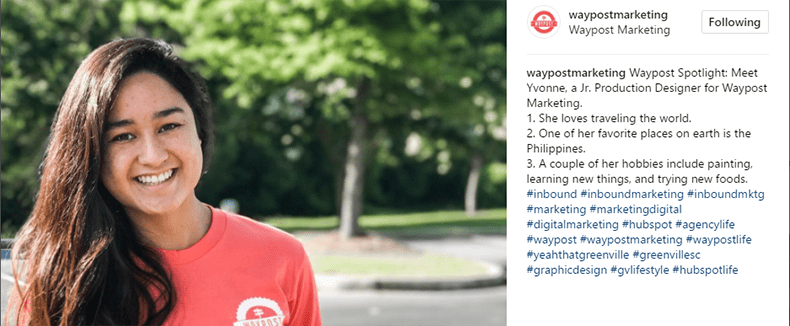
How Employee Spotlights Help Client Engagement
June 15, 2017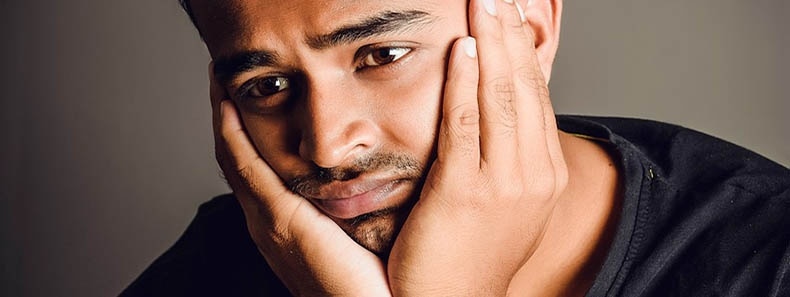
Content Marketing for B2B Companies: What to Do When Your Client’s Business Seems Boring
August 24, 2017
It seems like we haven’t gone a day in the last month or so without being asked about Facebook Lead Ads.
With so much buzz surrounding this new paid advertising tactic, we thought we’d take this opportunity to explain what Facebook Lead Ads are, how they work, and why they’re beneficial for both the advertiser and the consumer!
What Are Facebook Lead Ads?
Lead Ads show up in your audiences’ newsfeeds looking just like a regular ol’ Facebook post, except—like all other paid content—they’re inconspicuously labeled as a “sponsored post.” If a user likes what’s being offered (a downloadable eBook, a coupon, a free consultation, etc,) they can show direct interest in the product or service by specifically accessing the offer or requesting more information via a form that’s built right into the ad!
It’s shockingly simple and downright brilliant.
Rather than interrupting someone’s Facebook session by sending them to a landing page on your website, Facebook Lead Ads allow potential customers to access your content (and allow you to capture leads) without anyone ever having to leave Facebook.
I almost can’t believe we ever did things any other way.
How Do Facebook Lead Ads Work?
Lead Ads are set up using tools included in your business’ Facebook account. Really, the whole process is similar to boosting a page or an individual post, just with the addition of a few more steps.
First you’ll create your audience. You can target people on parameters as generic as geographic location, or as specific as their job title or interests.
Once you’ve established your audience you’ll set your budget, load in your graphics, build your form, and *voila* your Lead Ads are ready! Once your ads are officially up and running, they will, again, display right in your audience’s newsfeeds. The ads can also be served up in your audience’s Instagram feeds if you have your company’s Instagram connected to your company’s Facebook page and chose to advertise on both networks.
The ads will show up with a bit of text, an image, and—most importantly— a button calling people to “Download” or “Learn More.”
If they click the button, the ad then opens and provides a few more details on your offer. If the user likes what they see they just click “Next” where they’re met with an autofilled form with information pulled straight from their Facebook profile. Once they submit the form they’re met with a thank you message where they can either exit the ad and resume scrolling through their feed, or click through to your website where they can learn more about you and your products and services.
If you’re especially marketing savvy, you may be wondering, “But once the leads start rolling in, how does the information make it to my CRM? Am I going to have to export the data and MANUALLY enter everyone in?!” Great question! CRM integration is an option in the setup process, and there are tools to make sure that all the information you capture goes exactly where you want for it to, but let’s save the explanation for how that works for another blog article.
Benefits of Facebook Lead Ads
For the User: Lead Ads provide a seamless experience for users since there’s no switching back-and-forth between Facebook and your website. Pair the seamless experience with the convenience of a pre-filled form and you’ll see why your potential customers are so willing to engage with these ads and ultimately convert into leads.
For You: With Lead Ads you’re able to capture highly qualified leads without having to create a new landing page and form.
Everything is hosted right in Facebook!
This is just the tip of the iceberg. If you want to know more about Facebook Lead Ads and if your business should be using them, give us a call at 864.288.6162 or contact us online!