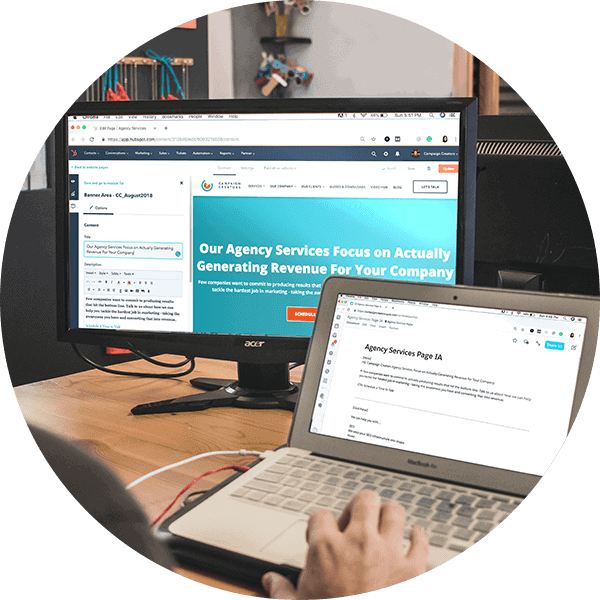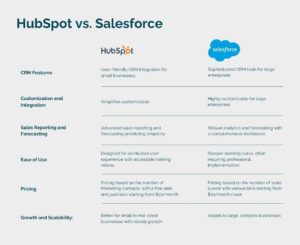The Role of Leadership-Driven Infusion
August 29, 2023
Debating A HubSpot Plan? Consider HubSpot Enterprise
November 9, 2023How to choose a CRM?
With the rising prevalence of marketing software, the question of CRM (Customer Relationship Management) selection is gaining prominence. Indeed, this is a major decision for any growing business, because it validates that a business’s success relies not only on limitless marketing budgets or engaging ads, but, no less important, on the pure aspect of customer relationship.
HubSpot & Salesforce both have established themselves as premier CRM platforms, offering their users a wide range of features and complementing apps. But while their core service is virtually similar, where do they vary? What are their distinct strengths? What are the ideal use cases of each?
This guide compares HubSpot vs Salesforce to help you determine the best CRM for your business needs. The guide is divided into three parts:
- Part 1: The CRM Power
- Part 2: Hubspot vs Salesforce: Side-by-Side Comparison
- Part 3 How to Choose a CRM? Questions to Ask Yourself
Part 1 — The CRM Power
A CRM system’s purpose is pretty self-explanatory: manage customer relationships. As your brand extends its presence across various platforms and touchpoints, you constantly gather huge amounts of customer data. Therefore, you must maintain a centralized database for tracking your interactions with leads, prospects, clients, and even competitors.
This approach is at the heart of 21st-century data-driven marketing, and as you could probably guess, the secret word here is “relationship.” An effective and well maintained CRM facilitates segmentation and personalization, aka sending the right message to the right customer at the right time. It allows you to stand out amid competition and treat your audience with respect. It enables you to build meaningful relationships, instead of just broadcasting messages. It gives you the key to unlocking marketing success.
Part 2 — HubSpot vs Salesforce: Side-by-Side Comparison
CRM Features
Salesforce provides a robust CRM platform with extensive features optimized for large enterprises. This includes specialized tools for lead management, marketing automation, sales data, partner management, activity tracking, and more.
HubSpot takes an integrated approach as an all-in-one inbound marketing software, with CRM being just one pillar of the larger package. Specifically, some of HubSpot’s CRM capabilities include lead, contact, and account management, lead attribution, categorizing properties as “marketing contacts”, meeting scheduler, and a unified inbox. HubSpot’s CRM also has a free version that is attractive for small businesses and startups.
The bottom line: Salesforce has a deeper set of sophisticated CRM tools tailored to complex organizational needs. HubSpot offers a simpler, more user-friendly CRM integration that complements its comprehensive marketing platform.
Customization and Integration
Salesforce stands out for its immense customization capabilities and deep third-party integrations, with DocuSign, Mailchimp, and Zapier being only a few examples. Thus, thanks to the ability to customize almost everything within the platform, coupled with the ability to install standalone apps for more specialized features, users can enjoy increased mix-and-match functionality. Salesforce customizability doesn’t end there. Salesforce also enables access to custom code development where companies with unique needs can modify CRM functions as they desire.
HubSpot provides a solid level of customization for convenient user experience and enhanced productivity. Features like workflows, reports, and tasks can be built from scratch or template, with only a couple of clicks. Recent additions like GitHub integration facilitate code storage and management, and HubSpot’s CMS enables custom webpages, blogs, emails, forms, and apps. Overall, HubSpot CRM can be integrated with 1,000 different applications.
The bottom line: Salesforce’s high degree of customizability makes it suited for large, complex business processes. On the other hand, HubSpot’s approach to customization is to simplify things, especially for companies that can’t invest in extra coding and developing work.
Sales Reporting and Forecasting
Both Salesforce and HubSpot offer real-time, customizable reports and dashboards to visualize insights from CRM data. Users can create reports on virtually any metric that matters to their business.
Salesforce is known for its robust analytics and forecasting functionality, built natively into the platform. Its comprehensive dashboard offers unparalleled visibility into the entire sales pipeline, empowered by the capacity to forecast estimated potential revenue. HubSpot also offers advanced sales reporting and forecasting, but it prioritizes quick, simple, and more aesthetic report building and sales overview.
The bottom line: Salesforce is more suitable for companies relying heavily on data analytics and advanced reporting. For smaller businesses needing straightforward, easy-to-understand reports, HubSpot can fully meet those needs.
Ease of Use
HubSpot is designed for an intuitive user experience across its various HubSpot ‘Hubs,’ including the Marketing Hub, Sales Hub, and CRM. HubSpot CRM’s easy-to-navigate layout and dashboards allow users to use it right out of the box. If extra help is still needed, HubSpot Academy provides accessible, free of charge training videos. This user-friendly approach to CRM onboarding and ongoing operation not only results in high customer satisfaction but also leads to shorter CRM implementation and reduced setup costs (check out 5 HubSpot benefits for businesses’ ROI and try our HubSpot ROI Calculator).
Conversely, a hard-to-operate interface and even the extensive array of features are some of the most common Salesforce implementation challenges. Despite the popping-up walk-throughs and quick demos, the Salesforce CRM onboarding process can be daunting, with a steeper learning curve, especially for non-technical users. Consequently, the majority of companies using Salesforce opt to outsource the CRM implementation work to a professional third-party who can maximize its utilization.
The bottom line: Ease of use is where HubSpot shines. Read more about HubSpot onboarding & CRM implementation.
Pricing
While HubSpot and Salesforce offer similar CRM capabilities, their pricing models are one area where they differ significantly.
Salesforce pricing plan breakdown:
Salesforce’s pricing strategy hinges on the number of seats (users) in your database.
- No free plan or features, but a free trial option is available for testing purposes.
- Starter— $25/month/user. Includes account, contact, lead, and opportunity management, email integration with Gmail or Outlook, and customizable reports, dashboards, profiles, page layouts and sales processes.
- Professional — $80/month/user. Includes everything in the Starter package, plus forecast management, collaborative forecasting, and unlimited custom applications.
- Enterprise — $165/month/user. Includes everything from the Professional package, plus advanced pipeline management & tracking, and automation tools.
- Unlimited — $330/month/user. Includes everything from the previous packages, plus built-in AI, premier support and 1-to-1 guidance.
HubSpot pricing plan breakdown:
HubSpot’s Marketing Hub pricing model is based on your number of Marketing Contacts. Please note that additional blocks of contacts can be purchased in each HubSpot subscription type. It would increase the pricing but accommodate larger lists without upgrading to a more advanced tier.
- Free plan – HubSpot offers a free CRM functionality empowered by a collection of “lite” versions of selected tools offered in HubSpot’s paid products. These include contact management, Gmail, Outlook, and Microsoft integrations, field customization, form automation, email templates and automation, ad management, deal pipeline, landing pages, CMS, website traffic analytics, and more.
- HubSpot Starter – Starts at $50/month and capped at a 1,000 Marketing Contact limit. Includes expanded versions of the free tools plus the ability to create branded templates.
- HubSpot Professional — Starts at $890/month and capped at a 2,000 Marketing Contact limit. Includes everything from the Starter package plus SEO analytics, enhanced customization and automation tools, content strategy, Google Search Console integration, A/B testing, video hosting & management, and more. Onboarding is required for a one-time fee of $3,000.
- HubSpot Enterprise — $Starts at $3,600/month and capped at a 10,000 Marketing Contact limit. Includes everything in the previous packages, plus team organization, predictive lead scoring, adaptive testing, customer journey analytics, and more. Onboarding is required for a one-time fee of $6,000.
Note that the pricing outlined for the Salesforce and HubSpot tiers is based on annual contracts, and opting for monthly billing would change the rates. Also, note that Salesforce offers various add-on services for additional fees beyond the base CRM plan costs.
The bottom line: When it comes to budget considerations, the primary factor to weigh when selecting a CRM is the projected number of users and the extent to which individuals within your organization will utilize it.
Growth and Scalability
As your business grows, your CRM needs to scale with you. Both Salesforce and HubSpot can support business expansion, but in different ways.
Salesforce is built for enterprise-level scalability. The immense customization options and vast advanced features allow Salesforce to adapt to any business size. This makes it suitable even for large multinational corporations with complex needs.
HubSpot CRM also facilitates growth by virtue of its integrated all-in-one approach. The intuitive interface and seamless integrations make it easy to add more users, contacts, and functionality as needed. This simplicity suits steadily growing small to mid-sized businesses.
The button line: Salesforce’s vast features and customization capabilities make it highly adaptable for large, complex businesses. HubSpot’s simplicity and set of complementing functions are better suited for smaller businesses with steady growth expectations.
Part 3 — How to Choose a CRM? Questions to Ask Yourself
As was established at the beginning of the post, choosing the right CRM is a significant step for any business. With the variety of options and their sometimes unclear distinctions, making this choice can be overwhelming.
That being said, aligning your business needs with each platform’s unique strengths greatly simplifies this decision-making process. To help you get started, ask yourself the following fundamental questions to determine whether HubSpot or Salesforce best suits your business:
- What are your goals?
- Do you prioritize advanced CRM capabilities or ease of use?
- What level of onboarding support and training will you need?
- How technically adept are your staff?
- What does your sales cycle look like?
- Will the CRM meet current and future needs as you scale?
- Which specific features are necessary for your workflows?
- How easily can the CRM integrate with your existing systems/marketing stack?
- Does your team require built-in marketing automation?
- What number of contacts will you start with and scale to?
- How many users need access to the CRM platform?
- What is your budget?
HubSpot vs Salesforce: Which Works Best for You?
Both HubSpot and Salesforce are powerful tools equipped with robust features capable of optimizing any business’s marketing activities. While their primary functions are similar, the key to a successful CRM selection is pinpointing their unique strengths that align with your unique business requirements.
At the end of the day, no matter which CRM works best for your business, one aspect remains evident: With the CRM perfectly matched to your business goals, you will be set up for long-term customer relationship success and growth.