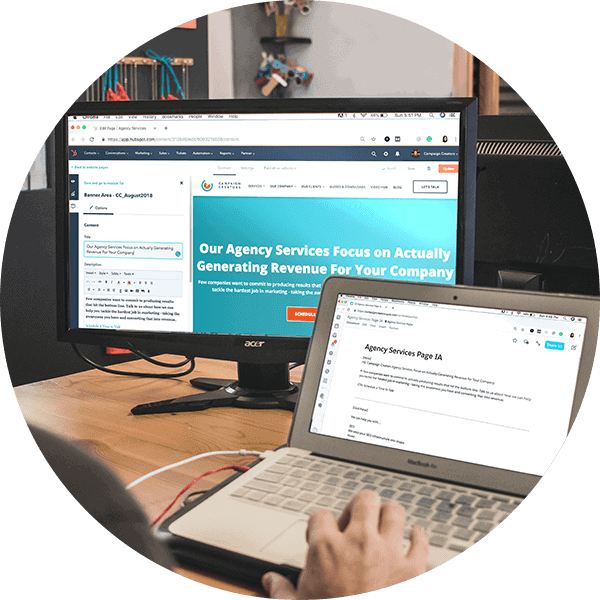Web Analytics: Understanding Referral, Direct, and Email Website Traffic
December 1, 2016Website Redesign Checklist. Do It the Right Way
December 14, 2016
“If all these people are already specifically searching for my brand and arriving at my online doorstep, do I even need all that digital marketing?”
If you receive a lot of direct traffic or see dozens of brand queries in your Google Analytics, you’ve probably asked yourself this very question a time or two. It’s absolutely a fair question to ask, but the answer isn’t as simple as the question, and we’ll have to dig into some details to explain everything for you. So, grab your shovel and let’s dig:
Direct Traffic is Not Always Direct
I talk about direct traffic a lot, mostly because it never stops surprising me. We know web analytics tools are not 100% accurate, but learning that direct traffic is not always direct changes the entire game. If you thought direct traffic showed how popular your brand is, strap in—you’re in for a wild ride!
Direct traffic to homepage: Naturally, most of the direct traffic is going to your homepage. In this case, it is safe to assume that these visitors typed your domain or clicked on a bookmark. Now, typing your domain is a sign of brand awareness, but a bookmark is not. If you want to determine whether the visit can, in fact, be chalked up to brand popularity, you’ll have to look at the first visit source. How did they find your website before they bookmarked it? What was their starting point? If the user was referred to your website from social media because you have very active profiles, give your team a round of applause.
Oh, and I hope you have IP filtering set up to block internal visits, otherwise your data won’t be accurate.
Direct traffic to inner pages: You’re probably getting visits to pages that have pretty long URLs too, and we actually already talked about this in our article about Dark Social traffic. This shouldn’t come as a surprise, but users don’t memorize long URLs. So if you’re seeing these long web addresses in your Direct Traffic, we hate to have to tell you, but it means their browser messed up the data.
So how on Earth does that happen, right? Basically, when a user arrives to your website without a ticket (tracking info), your web analytics tool has no idea where to categorize them. If Google doesn’t know where the user came from, it will automatically tag the visit as Direct Traffic, meaning you end up with a traffic channel that is actually a combination of many different types of traffic—direct, organic, social—so you can’t quite chalk you results up to your brand’s fame! Those visitors may be coming from social media (Dark Social), shortened URLs, and even search engines (see the full list of visits that are tagged as Direct)!
So how can you tell what’s really going on? If you’re using a marketing automation platform like HubSpot, you can see where your conversions come from. Set up conversion goals on Google Analytics and compare the data. When a visitor becomes a lead, you will have access to the history of their interaction on your website!
Queries Don’t Show History
Another reason you might think your traffic is generated from brand popularity and rather than your digital marketing efforts is the list of branded queries you see in your Search Console or Google Analytics. Maybe users are searching your brand name (e.g. Waypost Marketing), your brand name + a product or service (e.g. Waypost Marketing inbound marketing), or even your brand name + location (Waypost Marketing Greenville SC), but this doesn’t necessarily mean these users have learned about you on their own.
New vs. Returning Users: You will receive both new and returning visitors each month. Both are good types of traffic to receive, although one can be better than the other based on your strategy. You should check this category before jumping to a conclusion on the branded traffic you receive.
Go to your Google Analytics account (or whichever web analytics tool you use) and check the New vs. Returning Users category. Then, filter that data with a secondary dimension called Search Query. You’ll see the list of all queries that generated traffic and the new & returning traffic for each. Now, check your brand keywords. Which did they attract more of: new or returning users?
If you want to track the conversion sources, whether your users are new or they are simply re-converting, head over to your HubSpot dashboard, it’s much easier to analyze this data there.
How do I Check Online Brand Awareness, Then?
The only way you can truly track your digital marketing success is by setting up online-only campaigns & landing pages, regularly practicing social listening & social media monitoring, and finally, talking to your leads and customers one-on-one.
If you’ve been promoting one of your landing pages recently and now see a lot of direct traffic arriving at that address, chances are those links are the harvest of your marketing, not brand awareness.
Learn more about the ways your visitors find you online by reading our free ebook on the Zero Moment of Truth, the very foundation of search marketing.