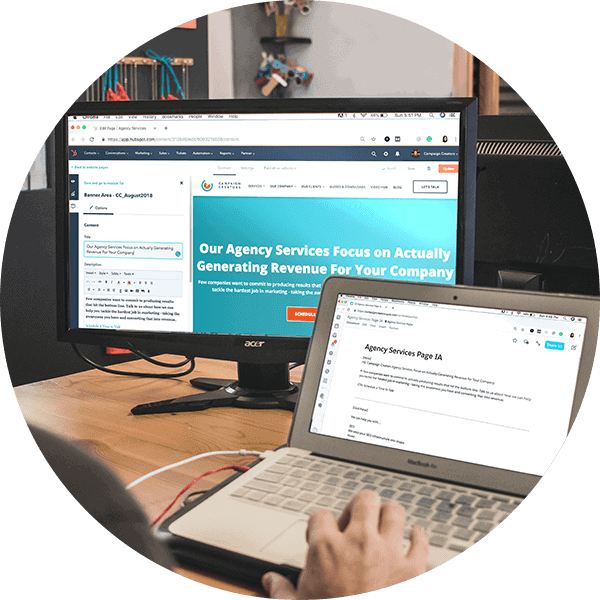One of the biggest objections we hear as to why a company isn’t
creating regular video content is that it takes too much time and skill – it’s just too disruptive. I actually love hearing this objection because, believe it or not, I can crush it with a single word. That word, ladies and gentlemen, is SOAPBOX.
I recorded, edited, and published this video in under 5 minutes:
If you have never heard of Soapbox before, let me give you the quick facts:
- Soapbox is a browser extension for Google Chrome that records your webcam and your computer screen simultaneously.
- Using the browser-based editor, you can transition between three views throughout your video: webcam, computer screen, and split screen. You can also include calls-to-action and quickly share the videos you create via social, email, or a simple link. Shooting, editing, and publishing a video can be done in as little as 5 minutes.
- Soapbox is completely FREE to use.
Take a moment and think about what this means for you. If you have time to write an email to a client, you also have time to make a video. If you have time to make a cup of coffee, you also have time to make a video. If you have time for a 5 minute chat with Carl about last night’s episode of Silicon Valley, you also have time to make a video.
Soapbox is a game-changer in so many ways for so many people, but tools don’t make great videos, people do. And with that I’d like to leave you with these three tips for making great video with Soapbox:
1. Focus on audiences of one.
Since it takes us
two hours or more to create an original, scripted video using proper production tools, but only 5 minutes to make a quick video with Soapbox, the temptation might be to use Soapbox for everything and slash our production times to ribbons, but that’s not the problem we’re trying to solve with this tool. Instead, we want a justifiable video solution for smaller interactions and one-on-one relationships. It doesn’t make sense to reply to a customer support ticket with a video that can only be used once if that video takes 2 hours to produce, but it does make sense if your production time is only 5 minutes.
Soapbox is a great tool for quick one-on-one interactions, but trying to squeeze more significant productions into such a small time frame is only going to give you sub-par results.
2. Don’t hide your face.
I’ve introduced this tool to dozens of people and the most common question is, “do I have to show my face?” Your inclination for customer support or product demo videos will be to show your screen and hide your face, because we’re all a little self-conscious about being on camera; but your face is incredibly effective at creating a positive tone for your communication and establishing trust between you and your audience. So the next time you want to send a demo video to a prospect, ask yourself how important tone and trust are to your close rate!
3. You get two takes.
I know everyone wants to put their best foot forward and get as close to perfect as they can, but Soapbox is about making informal videos quickly. It’s understandable to have a dreadful first take; however, don’t be so self-absorbed that it requires 15 takes to satisfy your own expectations. No one else will demand so much from you! If you need prompts to stay on message, a good idea is to write out a quick outline and keep it in front of you. Your goal should be to communicate your message clearly, concisely, and authentically – no more, and no less.
Summary
Soapbox is an amazing free tool for creating quick, informal videos in minutes without the need for any expensive equipment or software.
Download the Chrome extension here, and be sure to subscribe to #cultureofvideo for more great Soapbox tips.