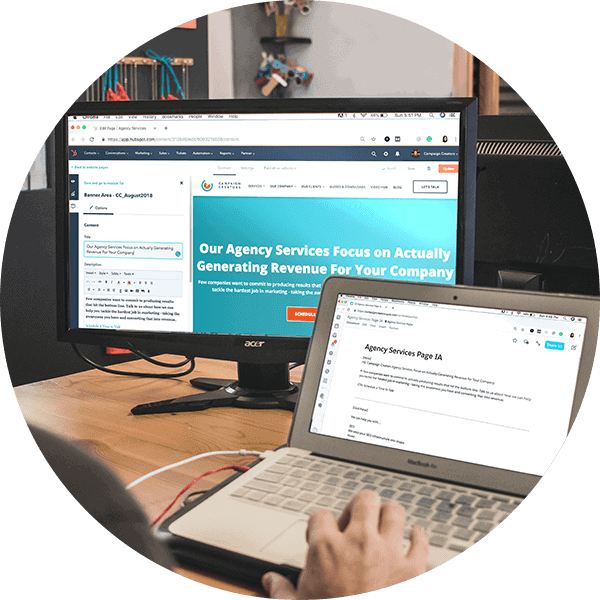Waypost Marketing Named by Clutch as a Top 2022 B2B Company in South Carolina
September 16, 2022
What is Brand Development and Why Do I Need It?
October 7, 2022Every business of any size uses a business technology stack to manage both internal and external operations. Many businesses – especially small businesses – are only slightly aware of how this technology stack affects their bottom line.
The business technology you employ profoundly impacts your company’s efficiency, security, and accessibility. In this business technology review, I’d like to highlight a product we have found indispensable in our internal operations and draw attention to how it could improve efficiency, security, and accessibility for your business.
Let’s review the LastPass Password Manager for Teams.
What is a password manager?
Briefly, a password manager is an application that will store all your credentials in one place and give you quick access to them as needed. Most password managers will auto-fill login forms for you, which is the feature that most appeals to individual users.
Many popular password managers are available for free to individual users, and most web browsers have their own built-in password-saving option, so what makes LastPass worth a closer look?
LastPass is a great password manager for teams.
The Wall Street Journal reported in 2019 that small companies used an average of 73 apps in their daily operations. That number would be much larger today – especially for companies (like ours) that also manage credentials for client applications.
Your company isn’t a collection of individuals; it’s a cohesive team of people with unique roles and responsibilities. The LastPass Teams application is an excellent solution to many problems that face your business (whether you know about them or not).
- How should you ensure that all your company account credentials are stored securely?
- How do you limit access to these credentials to only the team members that need them?
- How do you manage the confidential data an employee had access to if they leave your company?
- How do you deliver access to these credentials on-demand to team members who need them?
Cyber security is top of the list of reasons to solve these issues.
Forbes reports that 61% of all SMBs reported a cyber attack in 2021. Small businesses often think they can fly under the radar of cyber criminals, but in reality, criminals will target them because of their size and relative lack of security.
Going into 2023, it is unthinkable that a business of any size would fail to protect its operations by securing sensitive account credentials. Those who fall into this category will likely face the consequences sooner rather than later. So let’s look at what LastPass Teams has to offer your business.
Managing and Securing Account Credentials with LastPass Teams
Starting with the application itself, LastPass will allow you to add users as needed (you pay for individual licenses) and set company-wide policies for account access. For example, we recommend setting 2-Factor Authentication as a policy for every user.
Your employees should understand who the LastPass admins are in your company because these are the people who will be managing permissions and dealing with security threats if (when) they arise.
You will organize the credentials you store in LastPass into shared folders. Admins can control which users have access to which folders, and within each folder, you can set individual permissions for individual users. This level of control allows you to manage permissions for hundreds of credentials in minutes and even delegate the management of permissions to different managers across the company.
I should note that you can give access to account credentials to a team member without giving them the password itself. Your employees will have all the access they need, but admins can revoke this access with the click of a button without needing to change the password itself. Keeping passwords masked is perhaps one of the most significant benefits of using a password manager like LastPass.
LastPass Best Practices (from a Long-Time LastPass Admin)
I’ve been managing our LastPass Teams account for many years now. Here are the tips that I would give to any company that is just getting started:
- Start with a clean slate and a few strict policies. If you’re new to this tool, you and your team most likely have passwords stored everywhere (post-its, emails, browser password managers, etc.). You must clean up the mess and set policies to prevent it from happening again. At Waypost, we prohibit employees from storing company or client passwords anywhere except in LastPass.
- Take advantage of personal LastPass accounts. Because of our strict password storage policy, it can be a pain to differentiate between personal and company credentials. LastPass allows team members to link a personal LastPass account to a Team account. I can access my Netflix password from my personal account, and my HubSpot password from my Teams account without logging in and out between accounts.
- Set up a folder for password dumps that all team members can access. Whenever we onboard a new client, we usually receive and store many passwords for that client. We have found it very helpful to have one shared folder that everyone can access to store all of these new passwords as soon as we receive them. We don’t expect every team member to know how to organize our credentials and set permissions correctly. Instead, we give them this simple two-step process for delivering credentials to our LastPass admins for sorting and storing: (1) Verify the credentials by logging into the account, and (2) store the credentials in the “Unsorted” folder.
- Perform regular security checks. LastPass Teams allows you to audit your entire team for poor security practices. If a team member has a habit of reusing the same password for multiple accounts, or if a team member fails to save and store new credentials properly, you can head these problems off and keep your credentials as safe as possible.
What’s your approach to business technology?
Even the smallest companies will likely use dozens of applications to manage daily operations. How do you determine which apps will best suit your needs? How do you build a collection of apps that works well as a whole technology stack?
For marketing and sales, we have a lot of experience building efficient, secure, and accessible technology stacks for ourselves and our clients. If you’d like to talk more about your sales and marketing business technology needs, reach out to us, and we’ll point you in the right direction.